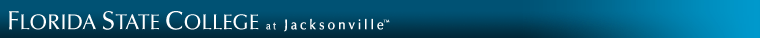
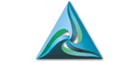
students.fscj.edu
This server is provided to students as a place to host web pages required as part of a class.
In order to upload to the server, you will need an SFTP client such as FileZilla (filezilla-project.org). All web related files and folders go into the public_html directory in your home directory.
As a student, the username/password you must use for this system is your FSCJ student domain account. If you do not know your username/password, the FSCJ Helpdesk should be able to assist you in recovering your credentials.
As a professor teaching a class using this server, you may log in with your FSCJ employee username/password in the format "fscj\userid" or your email address. Just as with students, if you do not know your username/password, the FSCJ Helpdesk should be able to assist you in recovering your credentials. If you are teaching a course that requires access to this server, and do not automatically have access, please submit a ticket to the FSCJ Helpdesk requesting access and include the course you are teaching.
Please note: if you are having an issue with your site loading (receiving Forbidden error) when you navigate to students.fscj.edu/~studentidhere, please make sure that you have a file named exactly "index.html" in your public_html folder. Additionally, the server will give you an error if you try to access your site if you have not logged in to the server at least once via SFTP before.
If you are receiving a "connection refused" error, make sure that your protocol is set to SFTP and not FTP for whichever program you are using to transfer files.
The data stored on this system is not kept in perpetuity. Once your account has been inactive for a full calendar year, any data you had in your home directory will be removed. If you would like to keep your course work long-term, you should keep a copy outside of this system.
Access to this system is granted based upon course enrollment data. Unless you are teaching or enrolled in a registered course, you will be unable to access this system. Ensure you have a copy of your data outside of this system before you complete or drop your course.
List of courses that have access (last updated 10-Sep-2024):
- CGS2820
- CGS2821
- COP2822C
- DIG2100C
- DIG3255C
- DIG3930C
- DIG4781C
- GRA1951
- GRA1952C
- GRA2144
- GRA3758C
- ISM4480
- ISM4881
- MUM1600
IMPORTANT NOTE: This system will block your IP address if you fail logging in too many times. This block will be automatically cleared after 10 minutes. You will know that you have been blocked when you receive a timeout when attempting to connect via SFTP.